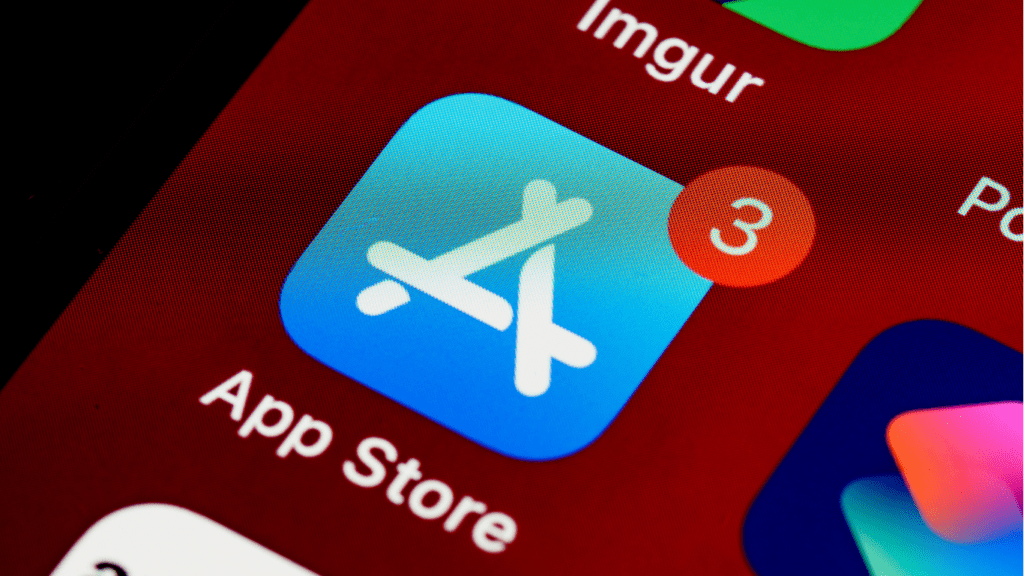Why Family Health Apps Are Important
Family health apps play a crucial role in enhancing well-being. These apps streamline the monitoring of health metrics for all family members, from kids to seniors. Parents can easily track their children’s growth and development, logging everything from height and weight to vaccination records. Apps like GrowthBook and Bouncing Babies support such features.
Family health apps provide instant access to medical records. Instead of managing cumbersome paper records, families can store and retrieve essential health information through apps like MyChart and HealthTap. This ensures that medical history is always available during consultations or emergencies.
Health apps also facilitate chronic condition management. For instance, apps like MySugr and Glucose Buddy offer comprehensive tools for individuals with diabetes. Families can monitor blood sugar levels, set reminders for medication, and share data with healthcare providers.
In addition to tracking and records, family health apps offer virtual consultations. Apps such as Amwell and Doctor on Demand connect families with medical professionals for advice, treatment options, and prescriptions. This reduces the need for in-person visits, saving time and providing convenience.
Lastly, family health apps promote fitness and mental wellness. Apps like Fitbit and Headspace enable families to set fitness goals, track physical activity, and practice mindfulness together. This fosters a holistic approach to health, supporting both physical and mental well-being.
Incorporating family health apps into daily routines enhances accessibility, efficiency, and proactive health management.
Essential Features To Look For
Family health apps can revolutionize how we manage our well-being. For optimal benefits, ensure the chosen app possesses the following key features.
User-Friendliness
A family health app must be easy to navigate for all users, regardless of their tech-savviness. Look for clear interfaces with intuitive controls. Apps should include simple icons, straightforward menus, and clear instructions. Features like voice commands or tutorials can further enhance usability.
Data Security
Protecting personal health information is critical. Select apps with robust security protocols, such as end-to-end encryption and two-factor authentication. Apps should comply with regulations like HIPAA (Health Insurance Portability and Accountability Act) to ensure data privacy. Review the app’s privacy policy to understand how data is stored and shared.
Compatibility Across Devices
Seamless operation on different devices boosts convenience. Family health apps should sync across smartphones, tablets, and computers. Ensure the app supports multiple operating systems like iOS and Android. Cross-device compatibility lets all family members access shared data, enhancing collaborative health management.
Top Family Health Apps
Family health apps enhance health monitoring and well-being for everyone. Here are the top family health apps, each offering unique features to meet various needs.
App 1: Comprehensive Review
HealthTap, a virtual consultation app, connects families with certified doctors. It provides 24/7 access to medical advice, diagnoses, and prescriptions from experienced professionals.
HealthTap integrates health records, enabling seamless information sharing among family members and healthcare providers. It supports multiple device synchronization, offering flexibility in managing health data anytime. HealthTap’s video consultations ensure convenience, especially for families with tight schedules.
App 2: Comprehensive Review
MyFitnessPal promotes fitness and nutrition tracking. Users log daily food intake and exercise routines, receiving instant feedback on their health goals.
MyFitnessPal’s extensive database includes millions of foods, simplifying nutrition tracking for diverse dietary plans. It syncs with popular fitness devices, integrating seamlessly into existing fitness routines. Families can set shared goals, encouraging a collective commitment to health.
App 3: Comprehensive Review
Headspace focuses on mental wellness. It offers guided meditations, sleep aids, and mindfulness exercises that cater to varying age groups, making it suitable for family use.
Headspace’s content is designed to reduce stress, improve sleep quality, and foster emotional well-being. Families can explore various programs together, creating a supportive environment for mental health. Cross-device synchronization ensures accessibility for every family member, allowing consistent practice and progress tracking.
Comparison Of Top Apps
Choosing the right family health app enhances everyone’s well-being. Let’s examine these popular options.
Features Comparison
HealthTap:
- Virtual Consultations: Provides 24/7 access to doctors for medical advice.
- Symptom Checker: Lets users input symptoms to get potential diagnoses.
- Medical Records: Offers a secure way to store and access health records.
MyFitnessPal:
- Fitness Tracking: Monitors physical activity, calories burned, and exercise routines.
- Nutrition Tracking: Records daily food intake and offers a comprehensive food database.
- Community Support: Connects users with like-minded individuals for motivation.
Headspace:
- Meditation Courses: Provides guided sessions on mindfulness and meditation.
- Sleep Tools: Includes sleepcasts and relaxing sounds to aid better sleep.
- Stress Management: Features exercises to help manage stress and anxiety.
| App | Free Version Features | Subscription Plans and Pricing |
|---|---|---|
| HealthTap | Access to symptom checker, limited medical advice | $99/month for unlimited doctor visits |
| MyFitnessPal | Basic fitness and nutrition tracking, community access | $9.99/month or $49.99/year for premium features |
| Headspace | Basic meditation sessions, limited access to sleep and stress tools | $12.99/month or $69.99/year for full access |
Tips For Choosing The Right App For Your Family

Choosing the right family health app involves evaluating several key aspects. Assessing these factors ensures the app meets your family’s needs and preferences.
User-Friendly Interface
Check for a user-friendly interface that is simple and intuitive. Apps should offer easy navigation, clear instructions, and accessible features. If an app is difficult to use, family members might not utilize it effectively.
Robust Data Security
Ensure the app provides robust data security to safeguard personal health information. Look for features like encryption, secured login, and compliance with privacy regulations such as HIPAA. Protecting sensitive data is crucial for maintaining trust and privacy.
Cross-Device Compatibility
Verify that the app supports cross-device compatibility. Whether using smartphones, tablets, or computers, consistent functionality across all devices is essential. This convenience allows family members to access health information anytime, anywhere.
Comprehensive Features
Select an app offering comprehensive features that cover a range of health aspects. Apps should include functionalities like medical consultations, fitness tracking, nutrition advice, and mental wellness tools. This ensures a holistic approach to family health management.
Customizability
Opt for apps that allow customization based on individual family member needs. Personalized settings for diet plans, exercise routines, and health goals can enhance user experience and effectiveness.
Reviews and Ratings
Examine user reviews and ratings on app stores and websites. Feedback from other users provides insights into the app’s performance, reliability, and user satisfaction. High ratings and positive reviews indicate a dependable app.
Customer Support
Check if the app offers reliable customer support. Accessible customer service helps resolve issues or queries promptly, improving overall user experience. Whether through chat, email, or phone, responsive support is vital.
Subscription Costs and Free Features
Compare subscription costs and free features. Determine if the app offers essential functionalities for free or if a subscription is necessary for advanced features. Balancing costs with offered benefits helps in making an informed decision.
Demo or Trial Periods
Look for apps offering demo or trial periods. Utilizing these periods helps evaluate the app’s practical use within the family environment. This hands-on experience assists in determining if the app meets your requirements.
Integration with Other Apps
Ensure the app integrates well with other health or fitness apps you already use. Seamless integration allows comprehensive health tracking and data syncing, providing a complete health overview.
Choosing the right family health app requires careful consideration of these factors. By doing so, you can ensure the app effectively supports your family’s health and wellness goals.