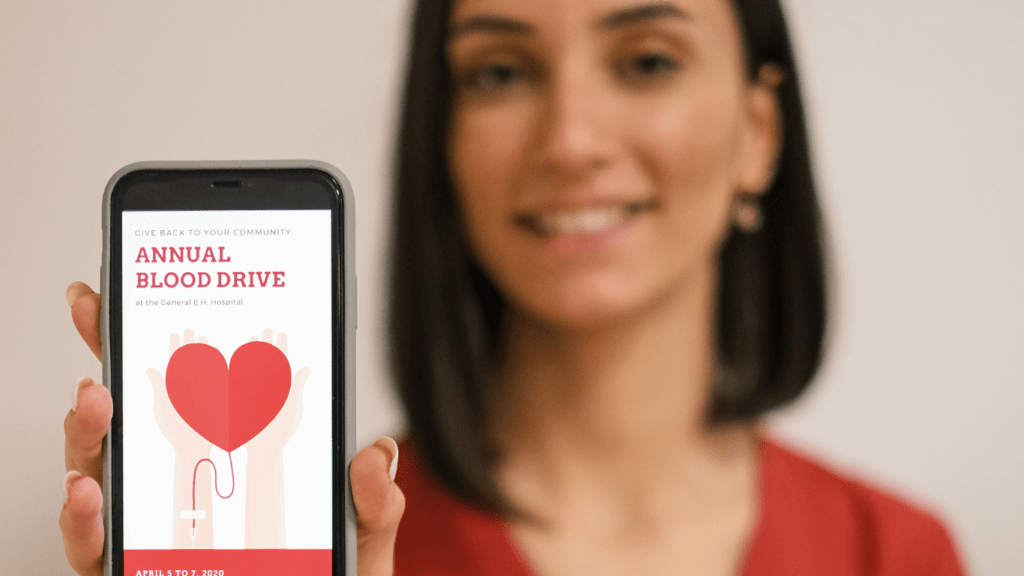The Importance of Health App Security
Protecting personal health data within apps is crucial. Cyber threats like:
- data breaches
- identity theft
are increasingly targeting these platforms. Health apps collect sensitive information, including medical history, medication data, and personal identifiers. Unauthorized access to this data can lead to significant privacy violations and financial loss.
Encrypted data on health apps ensures that even if unauthorized individuals access it, they can’t read it without the decryption key. Many health apps, though, don’t provide sufficient encryption measures. Users should verify an app’s data protection protocols before downloading. Always check whether the app complies with regulatory standards such as HIPAA (Health Insurance Portability and Accountability Act) in the US.
Data-sharing practices of health apps also impact security. Some apps share data with third parties like advertisers or analytics companies without explicit consent. It’s essential to review an app’s privacy policy to understand how data is shared and who has access to it. Be wary of apps requesting excessive permissions unrelated to their primary function.
Adopting strong passwords and utilizing two-factor authentication (2FA) are critical steps in securing health app accounts. Strong passwords combine upper and lower-case letters, numbers, and special characters. 2FA adds an extra layer of security by requiring a second form of identification in addition to the password.
Overall, understanding the potential vulnerabilities and implementing best security practices ensures that personal health information remains protected on health apps.
Common Security Risks in Health Apps
Health apps collect and store sensitive personal data, making them prime targets for cyber criminals. Understanding the common security risks helps users make informed decisions about app usage.
Data Breaches
Data breaches pose significant threats to personal health information. In 2022, healthcare data breaches affected over 42 million individuals in the US alone (source: HIPAA Journal).
Hackers often target health apps to steal medical records, personal identifiers, and financial information. Breaches can lead to identity theft, financial loss, and unauthorized access to medical history.
Unauthorized Access
Unauthorized access occurs when individuals gain entry to your health app without permission. This risk arises from weak passwords, lack of two-factor authentication, and inadequate user authentication mechanisms.
Strong passwords, biometric authentication, and routine security updates can mitigate these risks. A study by Verizon shows that 81% of hacking-related breaches involve weak or stolen passwords.
Insecure Data Storage
Insecure data storage compromises the safety of information stored within health apps. Data may be stored without encryption, making it vulnerable to cyber-attacks.
Encryption protocols safeguard data by converting it into unreadable formats for unauthorized users. Unfortunately, a survey by Aetna revealed that 33% of health apps lack basic encryption measures, leaving user data exposed to potential breaches.
Evaluating the Security of a Health App

Assessing the security of a health app involves examining several key aspects. These include permissions, encryption, and third-party integrations.
Permissions and Data Access
App permissions play a crucial role. Users should check which permissions the app requests. Unnecessary permissions may indicate potential data misuse. For example, if a health app requests access to contacts or camera without a clear reason, it raises red flags. It’s advisable to grant only the essential permissions, minimizing exposure to risks.
Encryption Practices
Encryption is fundamental for securing data. Users need to verify if the app uses encryption for data storage and transmission. End-to-end encryption ensures that data remains private, protecting it from unauthorized access. Some apps openly disclose their encryption standards; look for this information in the app’s privacy policy or official documentation. An app failing to use robust encryption should be avoided.
Third-Party Integrations
Third-party integrations can affect an app’s security. Integrations with external services must follow strict security protocols. If an app connects to outside platforms, users should investigate these services’ security measures.
Weak security practices in third-party services can compromise the app’s overall safety. Reviewing user feedback and any reported incidents related to these integrations can provide additional insight.
Best Practices for Protecting Your Data
Protecting personal data in health apps includes following several best practices. Ensuring robust security measures can safeguard sensitive information from potential threats.
Regular Updates
Ensure health apps are regularly updated. Developers release updates to fix security vulnerabilities and enhance features. Regular updates ensure the app has the latest security measures in place. Neglecting updates can leave your data exposed to threats.
Using Strong Passwords
Use strong, unique passwords for health apps. Weak passwords can be easily exploited by cybercriminals. A strong password includes at least 12 characters, mixing letters, numbers and special symbols. Avoid using common passwords like “123456” or “password.” Consider using a password manager to generate and store complex passwords.
Reviewing Privacy Policies
Review privacy policies before using health apps. Policies reveal how apps collect, use, and store data. Ensure the app has strict data protection measures and complies with regulations like GDPR or HIPAA. Understanding privacy policies helps make informed decisions about data sharing and security.
Trustworthy Health Apps
Identifying trustworthy health apps is essential for safeguarding personal data. Here’s how to pinpoint reliable options.
Certified and Trusted Developers
Certified and trusted developers provide confidence in app security. Look for developers with certifications from recognized authorities, such as HIPAA or GDPR compliance.
Verify the developer’s reputation through organizational affiliations and past projects. For example, apps developed by medical institutions or renowned tech companies often demonstrate higher security standards.
Downloading apps from well-known platforms, like Google Play or the Apple App Store, reduces risks as these stores perform thorough security checks.
User Reviews and Ratings
- User reviews and ratings offer insights into an app’s reliability.
- High ratings and positive reviews often indicate user satisfaction and trust.
- Examine reviews for any mentions of security issues or data breaches.
- Apps with frequent updates and consistent positive feedback about security practices are generally more trustworthy. For instance, apps with multiple complaints about unauthorized data usage should be avoided.
- Connections between app security, verified developers, and user feedback are crucial to ensuring the safety of health apps.
- By choosing reliable sources and focusing on user experiences, I can better protect my personal health information.